Connecting your Shopify store requires two things. Installing the Shopify app and linking your Hellihub account to your Shopify Store.
If you installed the app first then you will need to ensure you also link your store via Hellihub’s Integrations page (found under Settings).
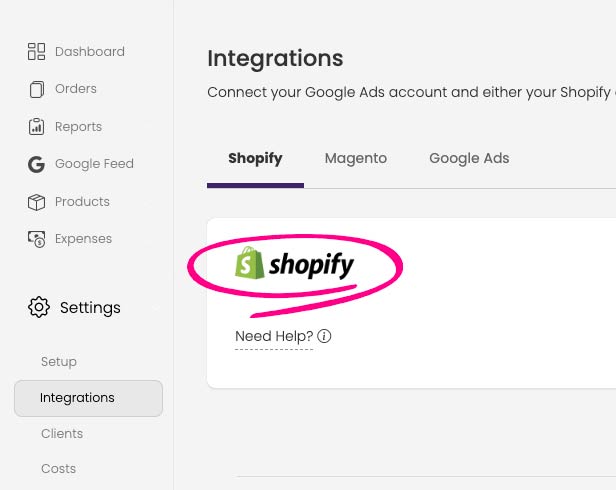
If, however, you started from the Integrations page within Hellihub, then we will handle the linking for you as part of the installation process.
Installing the Shopify App #
1. Visit the Shopify App store and install the Hellihub App.
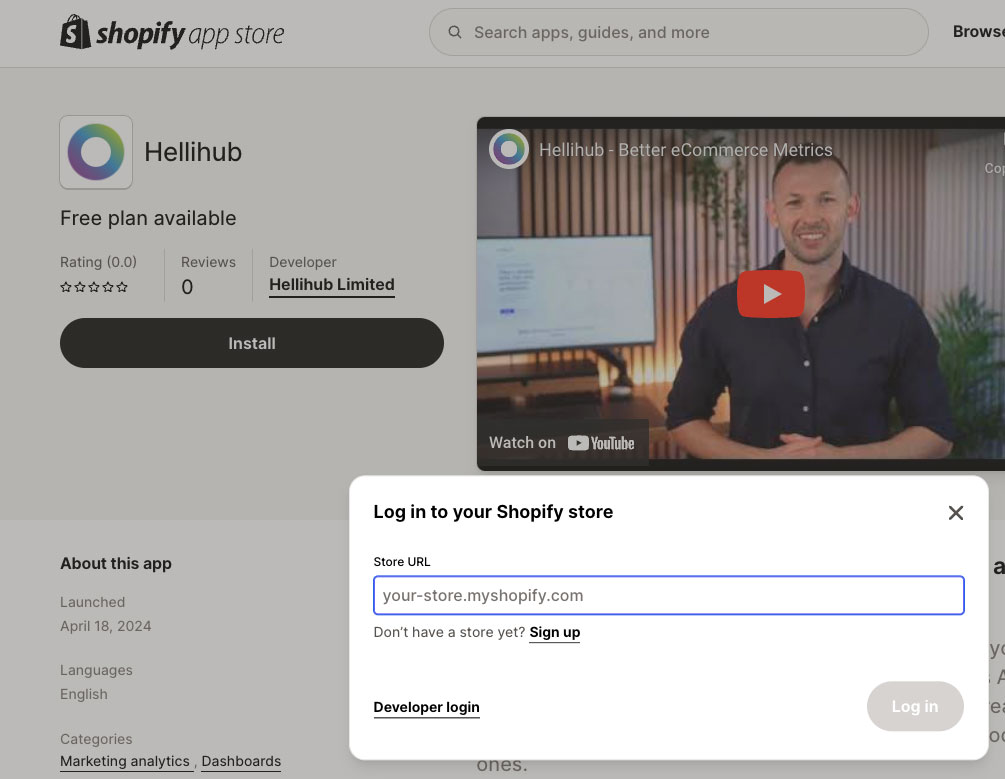
2. If you are not logged in already, you will be asked to log in.
3. Confirm you agree for the app to access order data and you’re good to go to the next step. In regards to customer data, Hellihub will only request postal codes and no other personally identifiable information. We do this so we can generate geographical interest map reports.
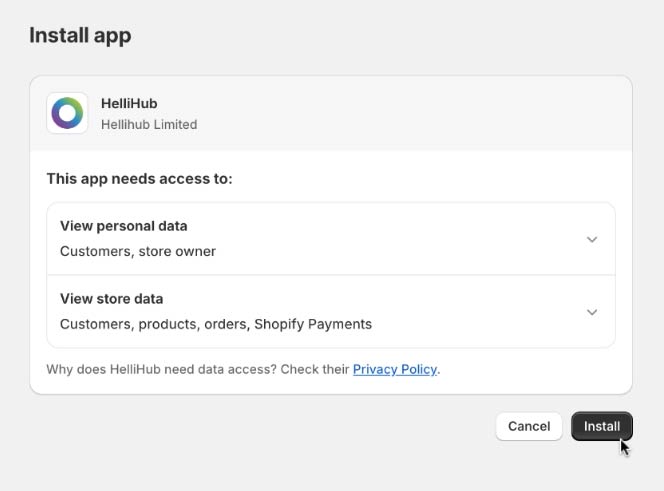
Linking your account #
After installing the app you will be redirected to Hellihub and asked to log in to your account.
Important: If you have more than one Shopify store and wish to connect to multiple Hellihub accounts, you need to ensure that you are logged on to the corresponding Hellihub account for the store you are connecting. If in doubt, log out of Hellihub on your browser and re-log in using the correct account.
Once logged in to the correct account, go to Settings > Integrations > Shopify and complete the linking.




