This article explains how to reset your Google app permissions if something stops working.
Google allows one authentication token per account per app, so if you accidentally authorise a second Hellihub account, you may find your first connection stops working.
To solve this, you need unlink your Ads account from the Hellihub Settings > Integrations are. Once unlinked, you will need to log on to your Google account area on https://myaccount.google.com/ and navigate to the Security tab.
Once there, scroll until you get to the Third-Party Apps and Services area.
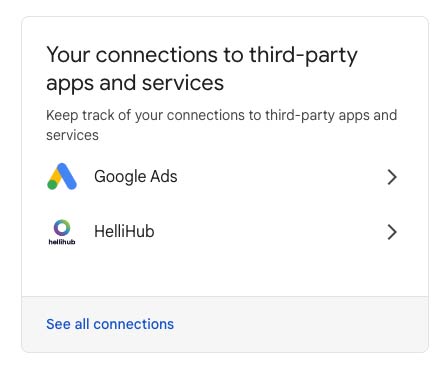
Open up the Hellihub tab and remove permissions.
You will now have to reconnect your Google Account via the Hellihub Integrations page.




