Connecting your google ads couldn’t be any easier.
Simply navigate to Settings > Integrations > Google Ads and click on “Link Google Ads Account”.
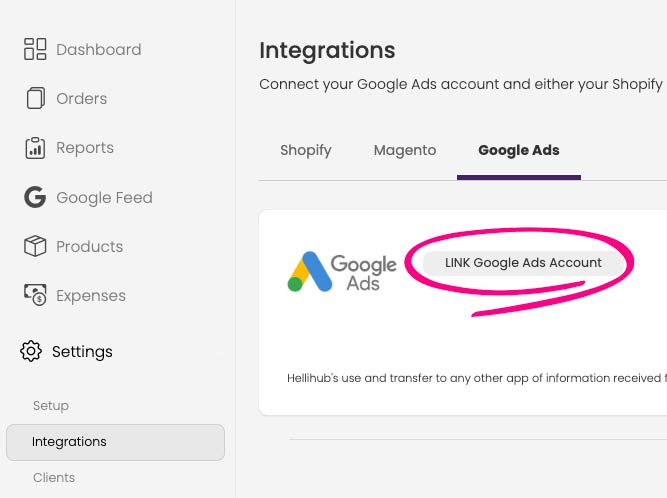
If you are not already logged in to your Google account on your browser you will be prompted to do so. Immediately after, you will be asked to authorise Hellihub for access to your Google Ads data. Once you authorise, and if your account has more than one Ads accounts associated with it, you will
Important Notice: Google only gives one authorisation token per account per app. So if you have used your Google account to authorise Hellihub for a




