To connect your Magento store you will need to log on to your store with an administrator account that has permissions to create a new Integration.
Start by visiting System > Extensions > Integration
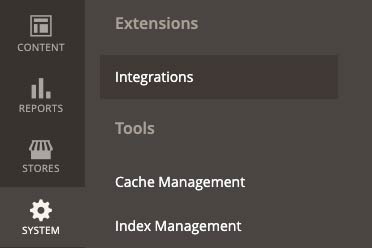
and create a new Integration by clicking on “Add New Integration”.
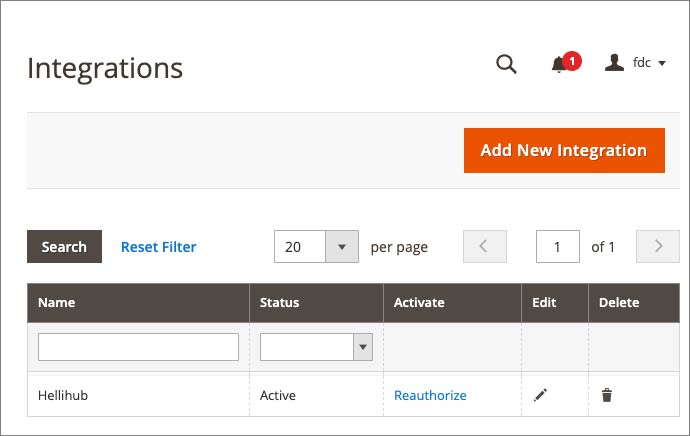
Give it a name that makes sense, such as Hellihub. You only need to fill in the name and reenter your account password.
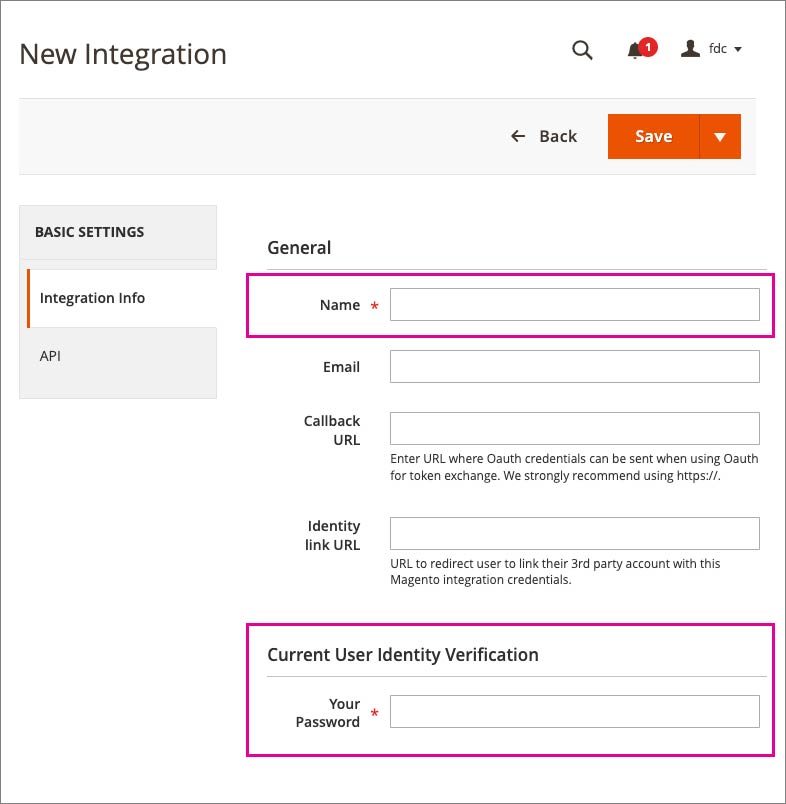
Don’t forget to switch to the API tab and select ALL
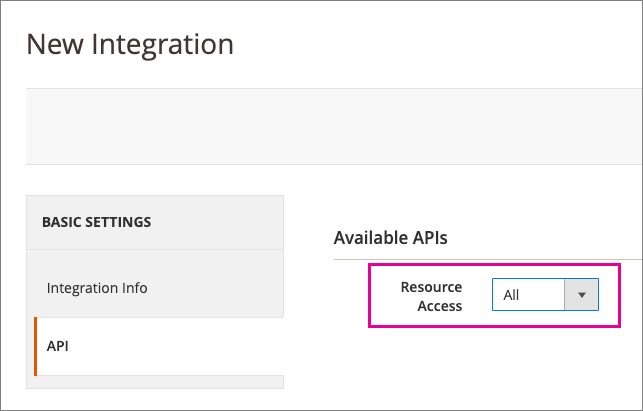
Once you “Save and Activate” you will then be able to edit the integration. Once you click on the pencil icon and enter the editing screen, you will be able to grab your Access Token:
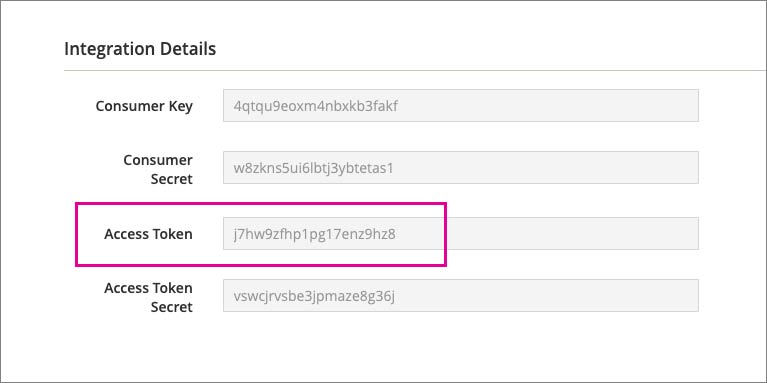
Once you have this token, return to Hellihub and paste it in your Settings > Integration section, under the Magento option:
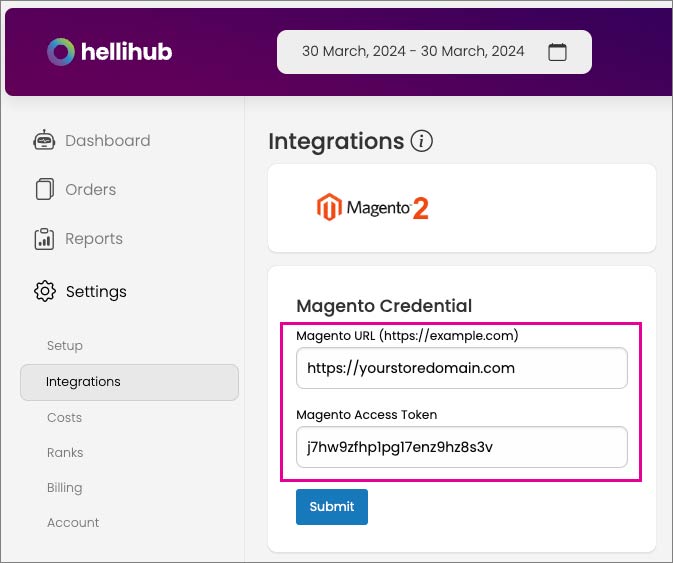
Click Submit (or connect) and wait for confirmation of successful connection. Once connection is established, data will start flowing into Hellihub. Be patient, as the speed by which all data is pulled in is affected by various parameters, such as your server and how busy your store is.




